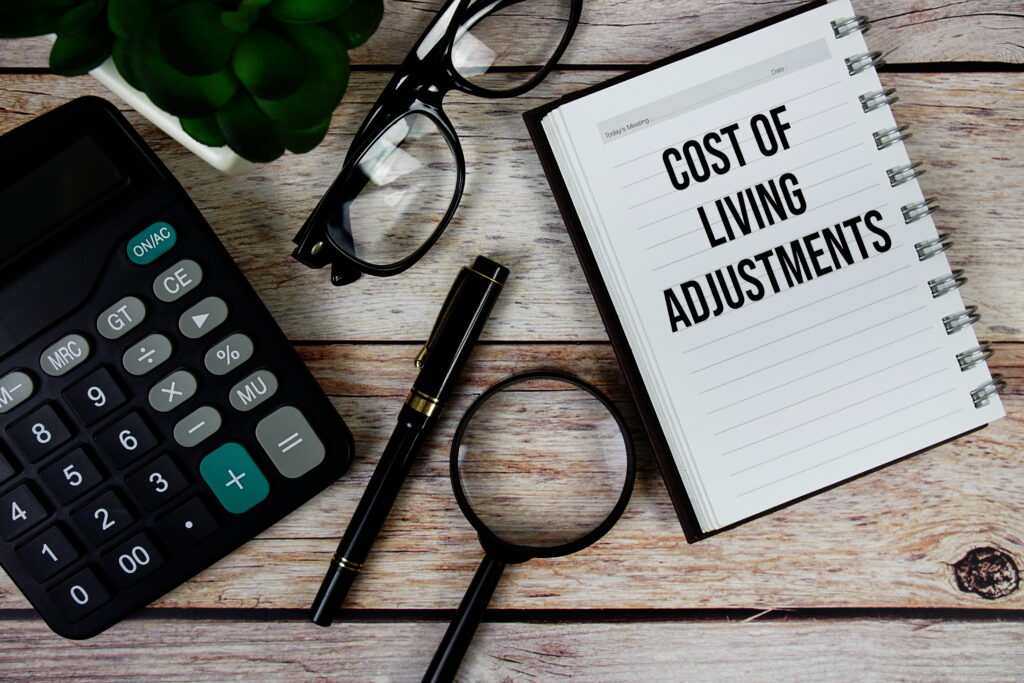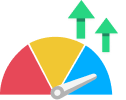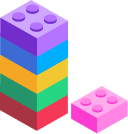These days, we all do just about everything online. We shop, bank, email, book restaurant reservations, and manage all sorts of accounts. We put our most valuable and sensitive information in these accounts, and they’re all at risk of being hacked. The good news is there are some simple ways to protect your information. Here are 10 things you can do to keep your accounts safe from hackers.
1. Strong, unique passwords: your first line of defense
Your passwords are like a digital version of your house key—you wouldn’t want your key to be so simple that thieves could easily find a way to unlock your front door. Similarly, you want a complex password. Using ‘123456’, ‘password’, or your cat’s name is almost like inviting hackers in. (It might sound ridiculous, but those are some of the most commonly used passwords!)
You’ll want to make sure every password you use is a mix of letters, numbers, and symbols. Most importantly, don’t use the same password for different accounts.
If you’re thinking, ‘ack! There’s no way I can remember a bunch of complex passwords!’, you’re probably right. But guess what? There are password manager apps and browser extensions to keep track of them, securely, for you. Check out Bitwarden, Nordpass, and Keeper.
2. Embrace two-factor authentication (2FA)
Two-factor authentication adds a step to confirm that it’s really you trying to log in. Even if someone cracks your password, they’ll hit a wall if they can’t provide the second verification factor. (It’s usually a code sent to your phone or email.) Activate 2FA wherever possible; it’s one small step for you but a giant leap for your account security.
3. Phishing scams: don’t take the bait
Hackers often use phishing as a tactic. That means they send legit-looking emails or messages to trick you into revealing sensitive information. Always be skeptical of anything that asks for things like your password or financial info.
Don’t click on links or download attachments unless you’re completely sure the message is legit. Better yet, go log into whatever account they’re claiming to be from (if they are saying they are Facebook, go to Facebook), and check for any alerts or messages, or contact your account’s support team directly.
4. Keep your software updated
Software updates aren’t just about new features; they often include security patches that fix weaknesses hackers can exploit. It’s a good idea to set your devices to update automatically or regularly check for updates.
5. Secure your Wi-Fi network
An unsecured Wi-Fi network is like rolling out the red carpet for hackers. Protect it with a strong password. You can also hide your network from being publicly visible by disabling ‘SSID broadcast’. For an extra layer of security, enable network encryption. WPA3 is currently the strongest level.
6. Monitor your accounts
Regularly check your accounts for any activity you don’t recognize. Catching suspicious charges or withdrawals early can be the difference between a close call and catastrophe. Set your account to alert you to unusual activities, like logins from unfamiliar locations.
7. Use a virtual private network (VPN)
A VPN is like an invisibility cloak (cool, huh?) for your online activities, especially on public Wi-Fi. It encrypts your data, making it harder for hackers to intercept. Whether you’re checking emails at a café or shopping online at the airport, a VPN adds an important extra layer of security.
8. Be smart with social media
Hackers love social media for all the personal information it provides. Be careful about what you share. Posting too many details publicly can lead to identity theft or help hackers answer your security questions. It’s a good idea to restrict who can see your social media posts.
9. Back up your data
If the worst happens and your account is hacked, having a backup of your data can be a lifesaver. Regularly back up important files to an external drive or cloud service. That way, if hackers lock you out or corrupt your data, you still have a copy of it.
10. Educate yourself
Try to keep up with the latest security threats and ways to safeguard your accounts. Hackers are wily; they come up with new tricks all the time. Follow tech news or subscribe to security blogs to stay current. The more you know, the harder you are to trick.
The bottom line
Protecting your online accounts from hackers takes a mix of strong passwords, vigilance, and smart habits. In the online world, your safety is in your hands.