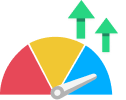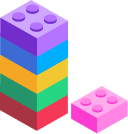When you need a little extra cash ahead of payday, which cash advance app should you choose? Here’s a comparison to help you find the best fit for you.
Cash advance apps can be a helpful way to get access to a little extra cash ahead of payday. Here’s a guide to help you find the one that will work best for you.
Have you ever needed a cash advance ahead of payday? Maybe you need a $50 loan, or a $100 loan, or even up to $250 to pay for an unexpected car repair, or a sports uniform for your child. There are a number of cash advance apps that can help you cover these types of extra expenses.
How cash advance apps work
Most of the apps for instant money work the same basic way: they let you access cash quickly, without a credit check, as long as you have a regular ongoing pattern (usually twice a month) of paycheck deposits to your bank account. Some key points to consider are:
- Fees: Different apps charge different fees, and some offer a subscription that includes budgeting and credit-building tools. It’s important to keep track of these charges so you know what you’re actually paying to get your cash advance.
- Advance amount: The amount of cash you can get varies from app to app, but most of them fall within a range of $5 to $250 per pay period.
- Time to fund: How quickly can you get the cash? With most cash advance apps, you can get your money within minutes (instead of 1-3 days), but you typically have to pay an additional fee for the fastest access.
Cash advance apps comparison
Brigit
With Brigit, you can get access to advances ranging from $50 to $250*. Unlike most other cash advance apps, there are no hidden fees or tips per transaction—just a flat monthly subscription fee.
There’s also no fee for a standard transfer (where you get the money in 2-3 days) but you can opt to pay for an Express Transfer.
Another element that makes Brigit the best cash advance app is our holistic approach to financial wellness. In addition to being able to access Instant Cash, a Brigit subscription also includes access to budgeting tools, Credit Builder, side gigs and discounts, and overdraft protection. Brigit also throws in $1M in identity theft insurance.
Pros:
- Full range of financial wellness tools.
- No hidden fees or tips per transaction—just one flat monthly subscription.
- No new checking account required.
Cons:
- Smaller advances than some companies.
Fees:
- A flat $9.99 monthly subscription fee
Current
Like Chime, Current is focused on overdraft protection and protecting its users from fees—in fact, its cash advances come in the form of overdraft coverage.
Pros:
- Overdraft protection.
Cons:
- Need to set up a Current checking account in order to use the app.
- Can only access cash advances via overdraft coverage.
Fees:
- Tips are encouraged for each transaction.
Dave
Dave offers cash advances of up to $500 (though very few users qualify for amounts over $100), and has a monthly subscription fee of $1.00. You’ll receive your funds within 1-3 days, or you can get them within an hour if you pay a fast-funding fee, which ranges from $1.99 to $13.99. Dave also encourages users to add a tip.
Pros:
- Relatively fast standard delivery.
Cons:
- In order to get a cash advance from Dave, you’ll need to open a Dave ExtraCash account.
- Most users won’t qualify for the largest advance amounts.
Fees:
- $1.00 monthly subscription.
- Tips are encouraged.
- Express transfer fees range from $2.99 to $13.99 for external bank accounts.
MoneyLion
MoneyLion offers advances of up to $500 for basic users, or up to $1,000 if you opt-in to some of its other features. For example, if you subscribe to the MoneyLion CreditBuilder product for $19.99 a month, you can get up to $700. And if you set up a RoarMoney checking account with them, along with direct deposit, you can access up to $1,000.
It takes 2-5 days to get a cash advance from MoneyLion if you don’t have a RoarMoney checking account, and 12-24 hours if you do. In either case, you have the option of getting your money instantly if you pay a fast-funding fee, which ranges from .49 to $8.99.
Pros:
- Allows extension of repayment date.
Cons:
- Only $100 can be requested at a time.
- Need to subscribe and/or set up a RoarMoney checking account in order to access larger cash advance amounts.
- Standard delivery time is slow compared to other apps.
Fees:
- $19.99 per month subscription to access higher advance amounts.
Klover
With Klover, you can get advances of up to $200. Time to receive the money with standard delivery is slow compared to most of the other apps—it takes 3 business days. If you need it sooner, you can pay a fast-funding fee that ranges from $2.99 to $20.78.
There are no fees to use Klover’s basic service, but you’re paying in a different way—with your data. Klover makes money by partnering with other companies to ‘leverage insights from your data’. Whether you’re comfortable with this or not is a personal decision, but it’s definitely something to consider when you’re deciding whether or not Klover is the right app for you.
Pros:
- No monetary fees.
Cons:
- You pay by allowing Klover to use your data, which could be a privacy concern.
- Standard delivery time—3 business days—is slower than other apps.
- Fast funding fees are high—up to $20.78.
Fees:
- Users pay by allowing Klover to collect their data.
Empower
Empower offers advances up to $250, delivered in one business day. You can access the cash in 15 minutes to 2 hours if you pay an additional fast-funding fee, which ranges from $1 to $8. Empower charges an $8 subscription fee to use its service (after an initial 14-day trial), and Empower does encourage tips.
Pros:
- Reimburses users for overdraft fees if it causes an overdraft.
Cons:
- Need to open an Empower Card debit card account to get advances without fees.
Fees:
- $8 subscription fee.
- Tips are encouraged.
EarnIn
EarnIn allows you to get advances of up to $100 per day (and up to $750 per pay period). Funds are available within 1-3 business days via ACH, or instantly if you opt to pay an extra fee ($1.99 – $3.99) to use EarnIn’s Lightning Speed feature. Lightning Speed is not supported by all banks, so you’ll need to make sure yours works with it in order to get instant access. EarnIn doesn’t charge fees for advances when you use it with standard ACH transfers, but does encourage users to add a tip.
Pros:
- Low optional fees.
Cons:
- May require a timesheet, GPS location access or regular emails from users to confirm employment.
Fees:
- None required.
- Tips are encouraged for each transaction.
Chime
To use Chime, you’ll need to set up a Chime checking account with direct deposit.
Chime will give you access to an advance ranging from $20 to $200. It doesn’t charge any mandatory fees, but will repeatedly encourage users to add a tip.
The most notable feature of Chime is its overdraft protection, and that’s its primary purpose. Its SpotMe feature will protect you from overdraft fees if your account becomes overdrawn by a small amount (which you set ahead of time).
The bottom line
When you’re comparing cash advance apps and deciding which one is right for you, you’ll want to consider your needs as far as the amount of money, how quickly you can get it, how soon you’ll have to pay it back, and how much you’ll have to pay in fees. It’s also important to note whether you need to set up a new checking account with the app; some require that, and you may not want to set up an additional account.
Additionally, this is a good time to think about your future financial wellness. The budgeting and credit-building features offered by apps like Brigit and MoneyLion can be very valuable in helping you take control of your finances and plan for long-term success.
*Subject to Brigit’s approval and policies. Not all members are approved for advances and the amount varies per customer. Advances range from $50 – $250. Log into the Brigit app to learn more. No credit checks or interest, ever. Additional fees may apply for instant delivery of funds.